
Payment Options
SmartHub: A Powerful Connection
SmartHub offers an easier, faster and better way to monitor, manage, store and pay your SLEMCO bill.
- Pay by online bank transfer
- Pay by debit or credit card (For residential customers only)
- Create graphs showing power use
- Maintain files of monthly bills for comparison and tax purposes
- Set your account for AUTOPAY and never worry about missing a bill
Your critical financial information is encrypted to the standards of leading financial institutions so you can be sure it’s safe.
For further assistance setting up your SmartHub app or automatic payment options, please call SLEMCO’s Customer Service Department at 337-896-5200 Monday through Friday, 8 am – 4:30 pm.
Additional Ways to Pay
Automated 24-7 Pay By Phone
SLEMCO Residential Members can call 855-938-3582 - 24 hours a day to pay their bill by debit or credit card. (A $4 fee applies to all Pay by Phone transactions)
SLEMCO Payment Kiosks
Our Lafayette office is equipped with two 24-hour Kiosks that can accept payments by cash, credit or debit card or electronic check. Using the kiosks requires either your account number, barcode on your bill or a Member Info Card (MIC), available on request at our Lafayette office.
In Person
You can pay in person. Walk-in payments can be made at our Lafayette office only.
The MoneyGram® Option
MoneyGram® Payments received before 6PM are posted to your account on the same day. MoneyGram® services are offered at local retailers like Albertsons, Wal-Mart and CVS. Using the blue MoneyGram Express Payment form, submit your payment plus your SLEMCO 10-digit account number and Receive Code 15802. The normal $1.50 MoneyGram fee will apply.
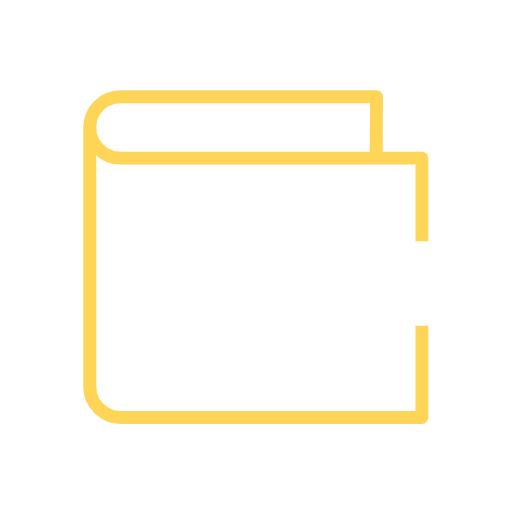
SLEMCO A.P.O. (Automatic Pay Options)
Your monthly bill is paid automatically by selecting this option. You can choose to have your payment automatically processed each month by bank draft, credit card or debit card. Payments are processed on the day the bill comes due. To sign up for SLEMCO’s A.P.O., simply log into your SmartHub account, click on Billing and Payments. Then, select auto pay program from the drop down box. You will then be able to fill out the required information for the bank or credit/debit card you would like to use. Once the SLEMCO A.P.O. begins, you will receive your regular bill each month that will show the amount owed and “BANK DRAFT” or “CREDIT/DEBIT CARD CHG” and the date the bill will be drafted. Your account will be drafted on the bill due date, so you will have plenty of time to call us should you have any questions regarding your bill.